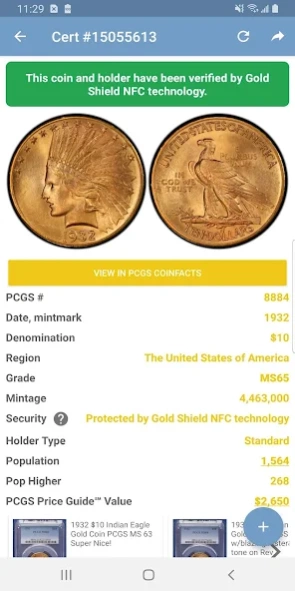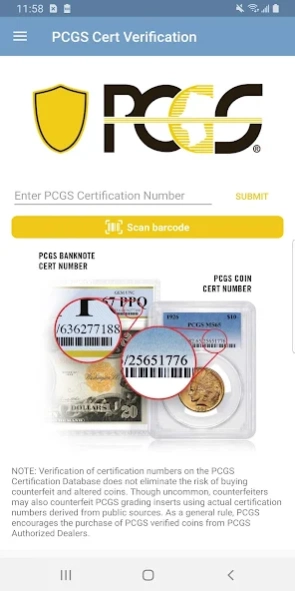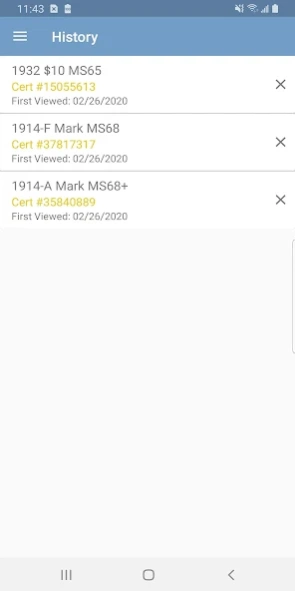PCGS Cert Verification - Coin 2.1.15
Free Version
Publisher Description
PCGS Cert Verification - Coin - Verifying the authenticity of your PCGS coins & banknotes is easier than ever!
Whether you are a coin collector or coin dealer, before you buy a coin online, it is vital to verify its authenticity. That’s where the PCGS Cert Verification mobile app comes in.
The Cert Verification App makes that confirmation process much easier and much faster. Rather than typing in the coin’s certification number, simply scan the bar code (obverse) or QR code (reverse) found on the coin label.
With this app, users get access to valuable information, such as the coin’s denomination, date and mintmark, grade, mintage, holder type, PCGS Population and PCGS Price Guide value.
Supplemental coin information may also be available, such as a high resolution image of the coin, the coin’s last auction appearance and its current presence in any PCGS Set Registry sets.
Features:
• Quick, on-the-go cert verification
• Scan the coin’s barcode or QR code for instant verification
• Access to the coin’s holder type, PCGS population, Price Guide value and more
It’s important to note that verification of certification numbers on the PCGS Certification Database will not entirely eliminate the risk of buying counterfeit coins, as there is always a slight chance counterfeiters may use counterfeit PCGS grading inserts.
To further reduce the risk of counterfeit coins, PCGS encourages coin purchases from verified PCGS Authorized Dealers.
For more information on this app, please visit http://www.pcgs.com/cert
Find our privacy policy at http://collectorsuniverse.com/privacy
About PCGS Cert Verification - Coin
PCGS Cert Verification - Coin is a free app for Android published in the Reference Tools list of apps, part of Education.
The company that develops PCGS Cert Verification - Coin is PCGS. The latest version released by its developer is 2.1.15.
To install PCGS Cert Verification - Coin on your Android device, just click the green Continue To App button above to start the installation process. The app is listed on our website since 2023-10-16 and was downloaded 9 times. We have already checked if the download link is safe, however for your own protection we recommend that you scan the downloaded app with your antivirus. Your antivirus may detect the PCGS Cert Verification - Coin as malware as malware if the download link to com.pcgs.certverification is broken.
How to install PCGS Cert Verification - Coin on your Android device:
- Click on the Continue To App button on our website. This will redirect you to Google Play.
- Once the PCGS Cert Verification - Coin is shown in the Google Play listing of your Android device, you can start its download and installation. Tap on the Install button located below the search bar and to the right of the app icon.
- A pop-up window with the permissions required by PCGS Cert Verification - Coin will be shown. Click on Accept to continue the process.
- PCGS Cert Verification - Coin will be downloaded onto your device, displaying a progress. Once the download completes, the installation will start and you'll get a notification after the installation is finished.